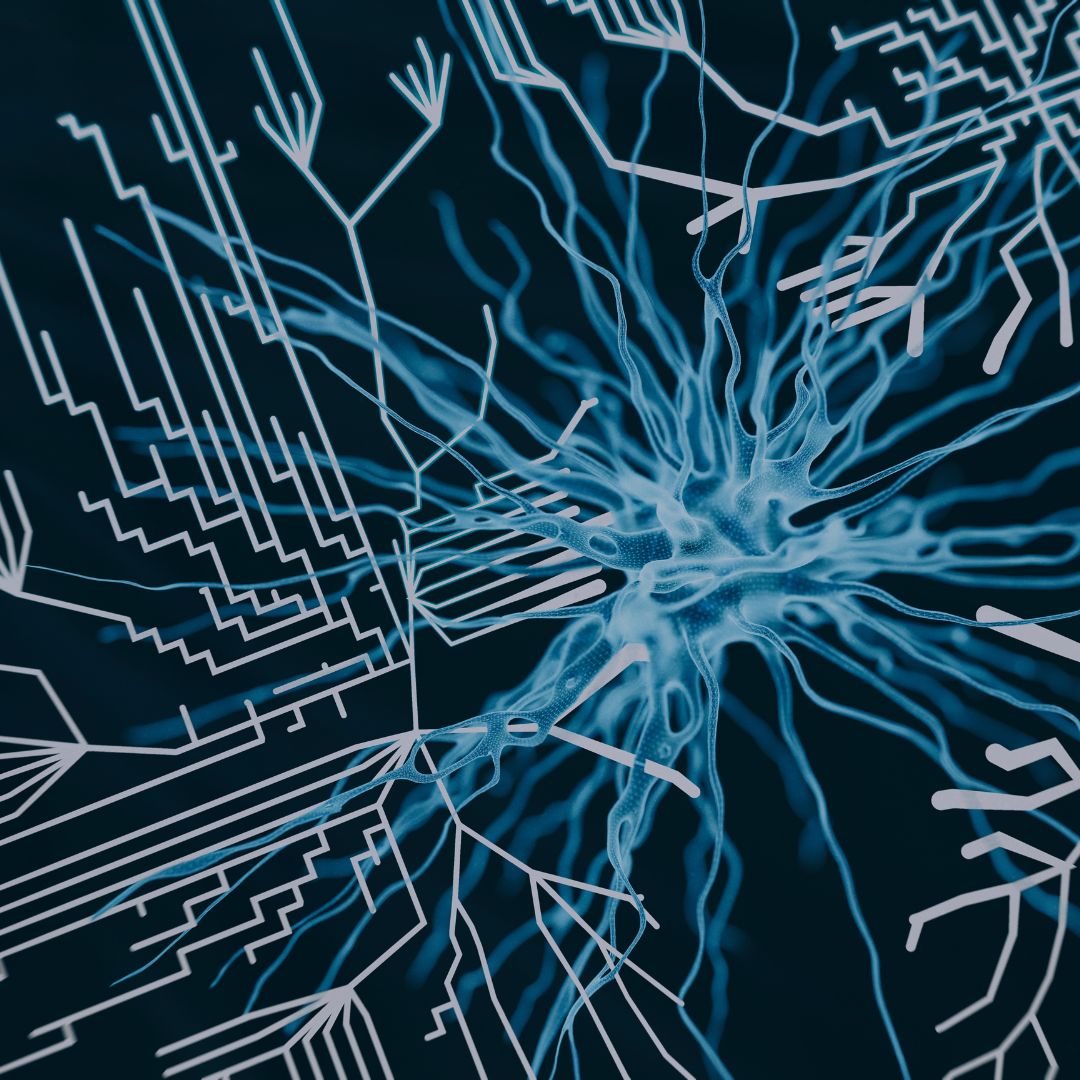Contents
- What is an Operating System?
- 3 Reasons to Keep Your Operating System Updated
- 3 Dangers of Not Updating Your Operating System
- When Should You Update Your Operating System?
- How do you Check if Your Operating System is Outdated?
- Can I Enable Automatic Updates?
- 3 Common Misconceptions About Operating System Updates
- Conclusion
What is an Operating System?
An operating system, or OS for short, is the core software that manages all of the hardware and software on your device—put simply, without an OS, your device would be borderline useless.
It controls tasks like running applications, managing files, allocating memory, and maintaining security—the latter being the primary focus of today’s article.
Are you not sure what an OS is? Windows, MacOS, Linux, iOS, and Android are all operating systems, and keeping them up to date is extremely important.
3 Reasons to Keep Your Operating System Updated
Operating system updates are more than just an inconvenience or temporary disruption; they are critical for maintaining device security and efficiency.
While there are many reasons to keep operating systems updated, here are three of the most important ones.
Security Enhancements
OS updates are often released to patch “known vulnerabilities” that hackers could exploit. If you ignore the update, your device will be at risk and could be left exposed to malware, viruses, and other cyberattacks.
Remember, these patches fix “known vulnerabilities,” which means they are security flaws that are well-known to hackers and easy to exploit.
Performance Improvements & Bug Fixes
It is common for OS updates to include device optimisations and bug fixes that enable your device to run faster and smoother.
No OS is perfect, so these updates can make using your device less frustrating by improving battery life, reducing app crashes, and removing glitches.
New Features
OS updates often include new features that enhance user experience in addition to improving performance. These changes could range from user interface (UI) improvements to brand-new features that were not previously available.
3 Dangers of Not Updating Your Operating System
Not updating your OS can be very dangerous for several reasons—here are three of them.
Security Vulnerability
As we mentioned above, OS updates often fix known vulnerabilities, and by ignoring these updates, you leave your device and yourself at risk of exploitation.
Without security patches, your device becomes an easy target for malware, ransomware, and other malicious attacks, which can be very costly and dangerous.
Decreased Performance
Old operating systems may experience frequent crashes, slow performance and other problems that significantly impact how the device runs and, therefore, your user experience (UX).
As apps get updated, they often require the latest version of the operating system to run effectively. Using an outdated OS can lead to apps becoming unusable entirely.
Loss of Support
As operating systems get older, developers tend to stop providing support to them since they are, after all, outdated.
For you, the user, this means no more updates or security patches, which leaves your device even more exposed to risks and increasingly useless.
Sometimes, it’s not possible to update your OS due to your hardware being outdated. Legacy equipment is just as dangerous as an outdated OS. Check out our blog on understanding the risks and challenges of legacy equipment to learn more.
When Should You Update Your Operating System?
This depends entirely on the type of update, as not all updates need to be installed immediately. Here’s a basic breakdown of when you should update your OS depending on the type of update:
Urgent Security Patches
These should be installed as soon as they’re released to protect your device from malware, ransomware, and other malicious attacks.
Performance or Feature Updates
These updates are less important but should still be installed at a time that is convenient for you, especially if the update requires a system restart or significant downtime.
How do you Check if Your Operating System is Outdated?
Checking if your OS is up-to-date is straightforward and can be done in a few quick steps, depending on your device.
Windows
Go to the Start Menu > Settings > Update & Security > Windows Update. Here, you can see if any updates are pending or manually check for new updates.
MacOS
Click the Apple icon > About This Mac > Software Update. This will display any available updates for your Mac.
Android
Go to Settings > System > System Update. Tap “Check for Updates” to see if the latest OS version is available.
iOS
Go to Settings > General > Software Update. Any available updates will be shown here.
Linux
Since Linux is slightly more complex, this article will explain how to check if your operating system is outdated.
Can I Enable Automatic Updates?
Enabling automatic updates is one of the easiest ways to keep your OS updated without manual effort. Additionally, depending on the type of update, most devices try to schedule automatic updates for when you are sleeping to avoid unnecessary downtime.
Enabling automatic updates is easy regardless of your device.
Windows
In the Windows Update settings, you can enable automatic updates.
MacOS
You can check the “Automatically keep my Mac up to date” option under Software Update.
Android/iOS
Mobile devices often automatically update overnight when plugged in, but you can enable or disable this feature in your system settings.
3 Common Misconceptions About Operating System Updates
Before we close out this article, let’s look at three common misconceptions about OS updates.
Updates Will Slow Down My Device
While there have been some very high-profile cases regarding performance throttling, updates are usually designed to improve performance. So, while the scepticism surrounding OS updates might sometimes be warranted, there is nothing to worry about for the most part.
My Device is Secure Without Updates
This is absolutely not true. Skipping updates will definitely leave your device more vulnerable to known threats. While some updates may have security flaws of their own, these are often harder to exploit since no one knows about them. All in all, security patches are essential to keeping your device and you safe.
I’ll Lose My Files
Updates very rarely impact personal files, especially for more minor updates; however, to be safe, always back up important data before a major update.
Conclusion
Updating your OS is extremely important for ensuring device security, performance, and longevity.
Whether you’re using a desktop, tablet, or mobile device, regular updates provide protection from cyber threats, introduce new features, and improve overall functionality.
If you want to make it even easier, consider enabling automatic updates so your system stays updated without manual effort.